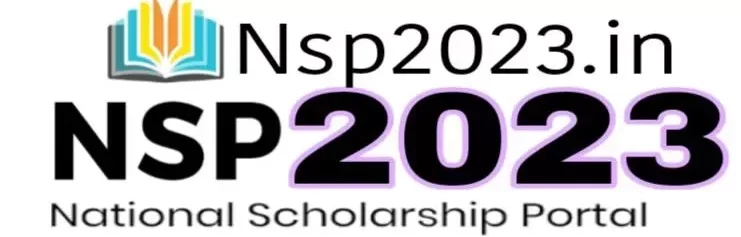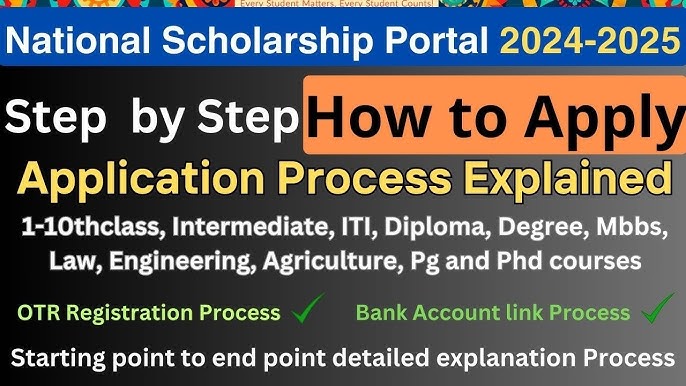National Scholarship Portal (NSP) 2024: A Step-by-Step Registration Guide
The National Scholarship Portal (NSP) is a centralized platform initiated by the Government of India to streamline the scholarship application process. To avail of any scholarship offered through the NSP, you must first register on the portal. This guide will walk you through the step-by-step process of registering on the NSP.
Understanding One Time Registration (OTR)
Before we dive into the registration process, it’s essential to understand the concept of One Time Registration (OTR). OTR is a single registration process for all central sector scholarships. Once you complete the OTR, you can apply for multiple scholarships without having to re-enter your basic information.
Step-by-Step Registration Process
Step 1: Visit the NSP Website
- Open your web browser and go to the official National Scholarship Portal website: https://scholarships.gov.in/
- The homepage will display various scholarship schemes.
Step 2: Click on “Apply For One Time Registration (OTR)”
- On the homepage, you will find a prominent button or link labeled “Apply For One Time Registration (OTR)”. Click on this.
Step 3: Read the Guidelines
- A new page will open containing guidelines for registration. Read these carefully before proceeding.
Step 4: Start Registration
- After reading the guidelines, click on the “Register Yourself” button to begin the registration process.
Step 5: Enter Mobile Number and Verify
- You will be prompted to enter your mobile number.
- An OTP will be sent to your registered mobile number. Enter this OTP to verify your number.
Step 6: Basic Information
- Fill in your basic personal details such as name, date of birth, gender, category, and disability status (if applicable).
- Ensure accuracy as these details cannot be modified later.
Step 7: Parent/Guardian Details
- Provide details of your parent or guardian, including their name, occupation, annual income, and contact information.
Step 8: Aadhaar Details
- Enter your Aadhaar number for eKYC verification.
- You can also opt for other eKYC verification methods if you don’t have an Aadhaar card.
Step 9: Bank Account Details
- Provide your bank account details, including account number, IFSC code, and bank name. This information is crucial for scholarship disbursement.
Step 10: Educational Details
- Enter your educational qualifications, starting from class 10th. This includes details about the board, year of passing, and percentage obtained.
Step 11: Document Upload
- Upload scanned copies of required documents such as passport-sized photograph, signature, and category certificate (if applicable). Ensure the file size complies with the specified limits.
Step 12: Declaration
- Read the declaration carefully and check the box to agree to the terms and conditions.
Step 13: Submit Application
- Once you have filled in all the required information and uploaded the necessary documents, click on the “Submit” button to complete the registration process.
Step 14: Generate Acknowledgement Slip
- After successful submission, an acknowledgement slip will be generated. Print or save a copy of this for future reference.
Important Points to Remember
- Ensure you have a valid email ID and mobile number as all communication will be through these channels.
- Keep all necessary documents ready before starting the registration process.
- Double-check all the information entered to avoid errors.
- In case of any difficulties, refer to the help section on the NSP website or contact the helpline.
Additional Tips
- For faster registration, have your Aadhaar card and bank passbook ready.
- Use a stable internet connection to avoid interruptions.
- Take screenshots of important pages during the registration process for future reference.
By following these steps and keeping the above tips in mind, you can successfully complete the NSP registration process and increase your chances of securing a scholarship.
Would you like to know more about specific scholarship schemes or the application process after registration?