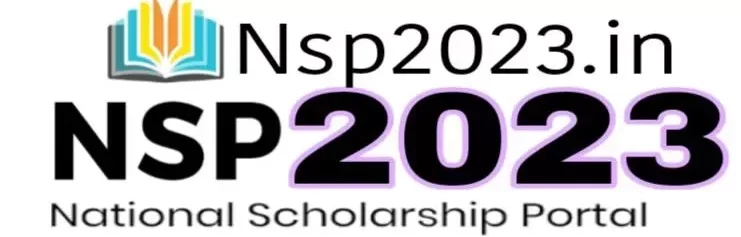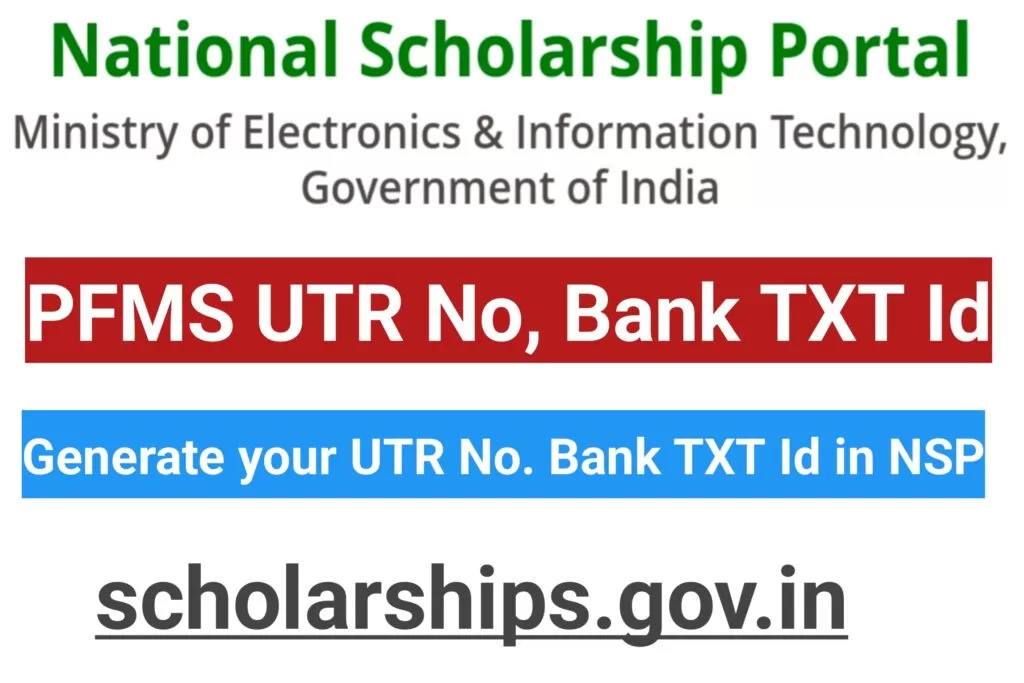The National Scholarship Portal (NSP) empowers students across India by providing financial assistance for higher education. Thousands of students eagerly await the announcement of scholarship awards, and the Public Financial Management System (PFMS) offers a convenient platform to check their scholarship status. This comprehensive guide delves into the process of checking your NSP scholarship status on PMFS and provides valuable SEO strategies to optimize your search experience.
Checking Your NSP Scholarship Status on PMFS:
- Visit the PFMS website: Open https://pfms.nic.in/ in your web browser.
- Select “Track NSP Payments”: Locate the “Track NSP Payments” section on the homepage.
- Enter your details: Choose from the following options to provide your details:
- Bank Name and Account Number: Choose this option if you have received the scholarship amount in your bank account.
- NSP Application ID: Choose this option if you haven’t received the scholarship amount yet.
- Enter Captcha: Type the Captcha code displayed on the screen.
- Click “Submit”: Click the “Submit” button to proceed.
- View your scholarship status: The PFMS website will display your scholarship status, including the amount awarded, date of payment, and any pending updates.