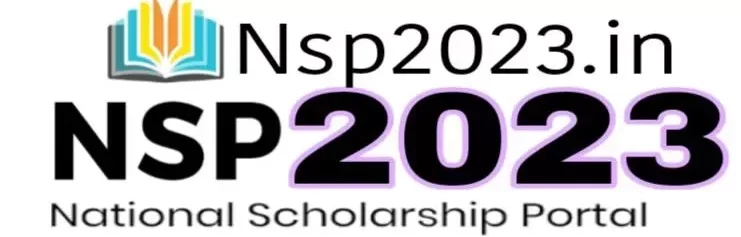The National Scholarship Portal (NSP) has revolutionized the way students in India apply for scholarships. Gone are the days of cumbersome paper forms and long queues. This digital platform offers a convenient and efficient way to access various scholarship schemes offered by the government and other bodies. However, to ensure transparency and security, the NSP has implemented a crucial step – One Time Registration (OTR) with Face Authentication.
This document provides a comprehensive overview of NSP OTR Registration for the academic year 2024-25, delving into the process, benefits, and the role of Face Authentication and Biometric Authentication.
What is NSP OTR Registration?
NSP OTR stands for One Time Registration. It’s a student-centric initiative that assigns a unique 14-digit identification number. This number remains valid throughout a student’s academic career, eliminating the need to register again for subsequent scholarship applications on the NSP. It simplifies the application process by pre-filling basic details, saving students time and effort.
Benefits of OTR Registration:
- Convenience: Students only need to register once, eliminating repetitive form filling for future applications.
- Accuracy: Pre-filled data based on OTR reduces the risk of errors in applications.
- Security: The unique OTR number acts as a secure identifier for each student.
- Transparency: Streamlines the scholarship application process for both students and institutions.
Understanding Face Authentication in OTR
Face Authentication is a secure verification method employed by the NSP to confirm a student’s identity during OTR registration. It utilizes Aadhaar, a unique identification system in India, to perform a facial recognition check. This process ensures that the student registering for the OTR is the legitimate owner of the Aadhaar number used.
How Face Authentication Works:
- Download Apps: Students need to download two applications: Aadhaar Face RD Services and NSP OTR App (both available on the Google Play Store).
- Aadhaar Integration: The student initiates the OTR registration process on the NSP portal. During this process, they’ll be directed to perform Face Authentication.
- Face Recognition: Using the downloaded Aadhaar Face RD Services app, the student scans their face. This captured image is securely transmitted to the Aadhaar database for verification.
- Successful Authentication: Upon successful face match with the Aadhaar data, the NSP generates the OTR number and sends it to the student’s registered mobile number.
Benefits of Face Authentication:
- Enhanced Security: Prevents unauthorized access and misuse of the scholarship application system.
- Reduces Fraudulent Activities: Minimizes the risk of someone else applying for a scholarship under a student’s name.
- Ensures Identity Verification: Confirms that the student registering for the OTR is the rightful owner of the Aadhaar number.
Biometric Authentication: Not Applicable in NSP OTR
It’s important to clarify that NSP OTR registration currently doesn’t involve Biometric Authentication beyond Face Authentication. Biometric Authentication refers to a broader range of techniques that verify a person’s identity based on unique biological characteristics such as fingerprints or iris scans. While Biometric Authentication may be used in other government services, it’s not yet integrated into the NSP OTR process.
Who Needs to Register for OTR (2024-25)?
- Students applying for fresh scholarships on the NSP portal for the academic year 2024-25.
- Students who haven’t registered for OTR in previous academic years.
Existing Users (2023-24):
Students who applied for scholarships on the NSP portal in the academic year 2023-24 and completed Face Authentication already have their OTR numbers. They can directly use this OTR number for fresh scholarship applications in 2024-25.
Process for OTR Registration with Face Authentication (New Users):
- Gather Information: Ensure you have your Aadhaar number, a registered mobile phone number, and a working internet connection.
- Download Apps: Download and install the Aadhaar Face RD Services and NSP OTR App on your Android device (currently not available for iOS).
- NSP Portal Registration: Visit the National Scholarship Portal (https://scholarships.gov.in/) and initiate the OTR registration process.
- Face Authentication: Follow the on-screen instructions to complete the Face Authentication using the downloaded Aadhaar Face RD Services App.
- OTR Generation: Upon successful Face Authentication, the NSP portal generates your unique OTR number and sends it to your registered mobile number via SMS.
Important Note: Currently, the NSP OTR system is only available on Android devices. Students without Android devices can approach designated facilitation