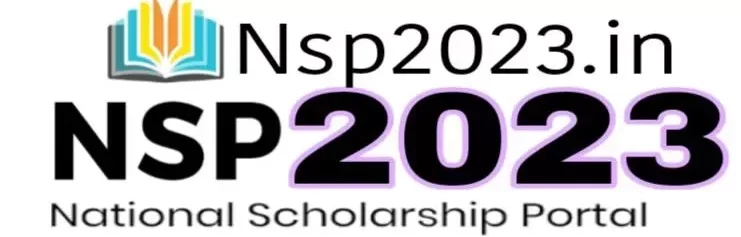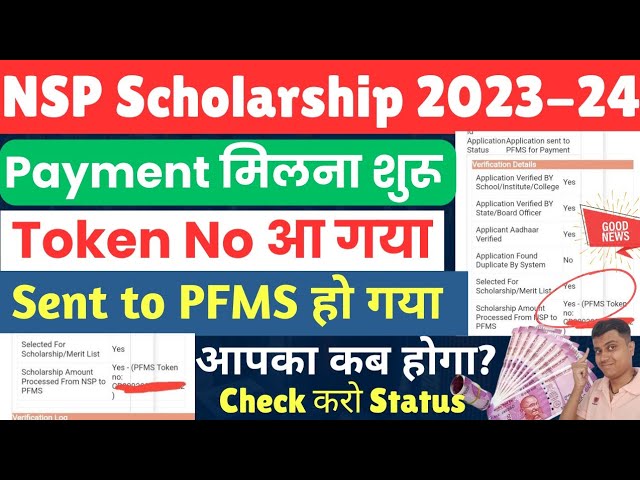If your National Scholarship Portal (NSP) 2024 application has generated a Token Number and you are facing issues, this guide will help you troubleshoot the problem and complete the process effectively.
What is a Token Number on NSP?
The Token Number is a unique identifier provided by the National Scholarship Portal (NSP) to track your scholarship application. It is generated once you successfully submit your application on the portal. The Token Number is essential for checking the application status, making corrections, and following up on your scholarship.
Common Issues with Token Number and Solutions
1. Token Number Not Generated
This issue can occur for a variety of reasons, such as:
- Technical glitches on the portal.
- Incomplete application submission.
- Incorrect details entered in the application form.
Solution:
- Check Your Application Status: Log in to the NSP with your credentials and go to the “Check Application Status” section. Ensure all details are filled in correctly.
- Clear Cache and Cookies: Sometimes, browser-related issues can prevent Token Number generation. Clear your browser’s cache and cookies and try again.
- Resubmit the Application: If no Token Number is generated after submission, you might need to re-submit the form. Ensure all required fields are correctly filled out.
- Contact Support: If the issue persists, contact the NSP helpline or email their support team with your application details. The helpline number is usually listed on the NSP website.
2. Token Number Generated but Application Status Stuck
In some cases, students find that their Token Number is generated but the application status does not update, or it remains “Pending Verification” for an extended period.
Solution:
- Institute Verification: Your application may be awaiting verification from your institution. Contact the designated nodal officer at your school or college to check whether they have verified your application.
- District/State Verification: Some applications require district or state-level verification, which can take time. Monitor the NSP portal regularly for updates, or inquire with local authorities responsible for scholarship verification.
- Check for Defective Applications: Visit the “Check Defective Applications” section on the NSP to see if any errors have been flagged in your submission. Correct any issues promptly.
3. Token Number Not Recognized
If the portal does not recognize your Token Number, it could be due to:
- Incorrectly entered Token Number.
- Server or system errors on the NSP.
Solution:
- Double-check the Token Number: Ensure you are entering the correct Token Number from the confirmation email or application form. Token Numbers are case-sensitive, so be mindful of how you enter it.
- Portal Maintenance: Sometimes, the NSP portal undergoes maintenance, causing temporary issues. Wait a few hours and try again. NSP often provides maintenance schedules on their website or through social media.
- Check Login Credentials: If you are unable to log in with your Token Number, confirm that your login credentials (username, password) are correct and correspond to the Token Number provided.
4. Token Number Misplacement or Loss
If you have misplaced or lost your Token Number, you may face difficulty tracking your application.
Solution:
- Recover Token Number: Log in to your NSP account using the email address or mobile number associated with your application. The Token Number should be visible under the “Application Status” section. You can also check your email inbox for the confirmation message sent by NSP upon submission.
- Re-generate Token Number: If you cannot retrieve the Token Number, you might need to contact NSP’s technical support for assistance. Provide them with your registered email ID, mobile number, and other personal information to help them track your application.
Key Tips to Avoid Token Number Issues
- Double-check Information: Before submitting your application, verify all the details you have entered. Incorrect information can lead to delays or problems in Token Number generation.
- Keep a Record of the Token Number: After submission, make sure to save your Token Number in a secure location. NSP usually sends a confirmation email, so keep it safe or take a screenshot for future reference.
- Monitor Your Email and SMS: NSP often communicates through email and SMS regarding your application status, including the Token Number. Make sure your email inbox and SMS are functioning properly to receive these notifications.
- Submit Application Early: Avoid last-minute submissions. The NSP portal often experiences heavy traffic near the deadline, which can lead to server issues and delays in Token Number generation.
- Check NSP Guidelines: Regularly check for any updates or notices from NSP about application processes or portal maintenance. This can help you avoid submission issues.
Contacting NSP Support
If none of the solutions above work, it’s essential to reach out to NSP support for direct assistance:
- NSP Helpline Numbers: Visit the official NSP website to find helpline numbers for technical issues. Typically, the helpline operates during regular business hours.
- Email Support: Send an email to the official NSP email address explaining the issue in detail. Attach screenshots or any other evidence of the problem, along with your application details (such as registration number, Token Number if available, etc.).
- State/UT Nodal Officers: Each state and Union Territory has nodal officers responsible for NSP scholarships. Contact the officer in your region for additional help, especially if the problem relates to verification or approval.
Conclusion
Token Number issues on the NSP portal are common but can be resolved with patience and persistence. By ensuring that your application is complete, monitoring the portal regularly, and contacting NSP support when necessary, you can successfully navigate these challenges. Always keep your Token Number handy, and make sure your details are entered correctly to avoid delays in receiving your scholarship.